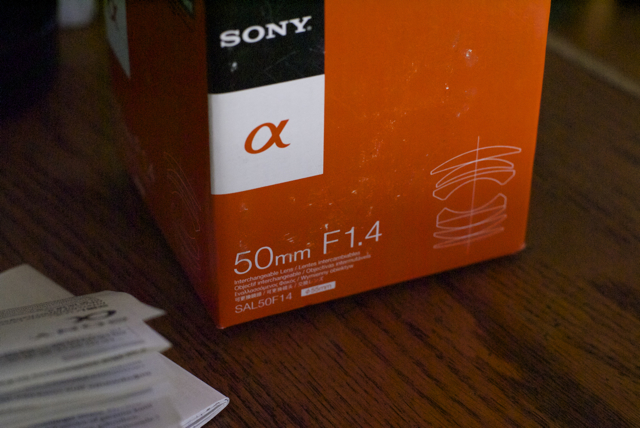 This should have been posted yesterday, but things got in the way, so here's my take on the theme New, as posted in P.J.'s blog. At first, I thought this was going to be an easy theme, but there aren't as many new things as you might think, so I'm taking a leap here in my interpretation of the word New.
This should have been posted yesterday, but things got in the way, so here's my take on the theme New, as posted in P.J.'s blog. At first, I thought this was going to be an easy theme, but there aren't as many new things as you might think, so I'm taking a leap here in my interpretation of the word New.1. New Lens - This was my Christmas present from my wife this year, but it wasn't purchased until after the new year and so I didn't take this photo until after the new year, so the photo was taken during the month. This year, I've decided to try a 365 project again after taking about 7 months off just to recharge my brain with regard to photography.
In 2011 I started a 365 project and did two full years of pure 365. I got my camera out each and every day and took photos and posted at least one to the 365 webpage. The work wasn't always quality, because there was a drive to make sure I used the camera every day. This year, my project already has some fillers in it, but I'm trying to post real quality work. I'm also using my Prime 50mm lens exclusively at the moment, mainly because I'm trying to learn as much as I can about the lens. So far, I'm really enjoying the lens and have been taking lots of photos with it.
 The learning curve hasn't taken as long as I thought it might and I feel very comfortable with the lens. I've been shooting mostly in aperture mode mainly because I can. The one selfie I took so far was really interesting to see that lens open wide with a 1.4 aperture. I can't remember the last time I've seen a lens open that wide.
The learning curve hasn't taken as long as I thought it might and I feel very comfortable with the lens. I've been shooting mostly in aperture mode mainly because I can. The one selfie I took so far was really interesting to see that lens open wide with a 1.4 aperture. I can't remember the last time I've seen a lens open that wide.2. Grow Old with Me
This sounds like a contradiction in terms as far as the theme goes, but with this new lens, I decided to create a new series of shots, based upon a central theme. The theme ended up being my wife's hands and the words, Grow Old with Me, My Love. All of the shots were in B&W or sepia tone, and all of the shots thus far have depicted her hands doing regular things that she does on a fairly regular basis.
Some of the shots, like this one, had to be staged, as it's not too practical to give someone a hug and also take a photo at the same time. So far, I've posted 6 shots on my Flicker page for this series. I have one more shot that I'd like to take before I end this particular series. I'm not sure if I'll end up taking more after that or not, but it can be open ended, so I probably will if I see something that I know will work with the series.
3. How's the weather outside?
In December, I became aware of a group on Flicker called Project Weather. To be honest, I can't remember if I became aware of it, because one of my shots was invited to the group, or I just stumbled upon it, but I would suspect the latter happened. Either way, I joined the group and downloaded this new app (well, new for me anyway) - Yahoo Weather.
It's a standard weather app, but it takes photos matched geographically and weatherwise as the cover shots for any location. In other words, if you're searching for the weather in San Francisco, when you pull up the San Francisco page, you should get a photo of somewhere in San Francisco which also depicts the weather for San Francisco at the time.
I started submitting some of my weather shots figuring I might get a couple in there. I've been very surprised because I now have 19 shots in the queue for various locations around the United States. Of those 19 shots, I've actually seen 6 of them show up for the weather places that I follow. Yeah, I'm a geek, I love weather and I have all the places where I've had photos taken come up in rotation in the Yahoo Weather app. I did a screen capture of this shot in the weather app in mid January on my iPad. I took that shot a couple of years ago on my way to work one morning. Here's a link to all of my shots that are in the Project Weather database for inclusion in the Yahoo Weather app. No payment for any of them, but my name and a link to my Flicker page appears on the photo when it shows up in the app.
4. New Trail
Like many of the bloggers who do this photo challenge, I also geocache. Last weekend, I went with a friend of mine down into Riverside County to hike in Harford Springs Wildlife Sanctuary. This was a new trail for me, one that I had never been on before.
The park is crisscrossed with many hiking trails and there are about 15 to 20 geocaches scattered throughout the park. Up until this past weekend, I was totally unaware this park even existed. We took several of the trails and looped around the park getting about half of the cache available to us before we started losing the light. All that means is I'll have to go back another time to find the rest of the caches hidden there and explore the other areas of the park.
That's the real reason I got involved with geocaching in the first place. I know about the Congress Trail in Sequoia National Park and I know about the John Muir Trail and the Mist Trail in Yosemite National Park. I've hiked on the Pacific Crest Trail and have read accounts about hikers on the Appalachian Trail. Those are major trails that most everyone knows about. Geocaching will take you there as well, but geocaching also gets you out on the trails in your own backyard. I now hike regularly in Claremont Wilderness Park. Before geocaching, I didn't even know that park existed. Were Harford Springs Park closer, I probably would hike in it on a regular basis. I took this shot at the trail head just as we were starting our hike. The first geocache we found was just up the hill beyond the fence post on the right hand side of the shot.
5. A new appreciation for the art of PhotoShop
A couple of days ago, I happened to step outside for some reason and realized we were getting a spectacular show outside, one that had to be recorded.
This shot was taken looking over my neighbor's fence from my back yard. The problem with this shot is there are several telephone wires that criss cross down to our neighbor's house. When I first pulled the shots up on my computer I loved what I saw, but I didn't like the telephone wires. So I decided that I was going to PhotoShop them out of the shot.
I have gained an entire new appreciation for people who do this all the time. The patience and skill required to go through and pixel by pixel remove something that you don't want and then blend in what you've cloned to remove it in the first place takes a lot of time. I think this photo represents more hours of work than any other I've taken.
For an idea of what the scene looked like originally, here's a shot I took in January 2011 from about the same vantage point. With the first shot, I had a wider lens, not the prime I'm using now, so the telephone pole to the right was already cropped out of the scene, but you can still see the wires and the antenna I removed from this shot.
I realize that some people will now look down their nose at anything I post because it's probably not a true image. If that's the case, so be it, but my goal is to produce great shots, not mediocre shots. I think this shot is much better than the shot I took in 2011. If PhotoShop helped, then I'm all for it.
Well, that's my interpretation of the theme New for this month's blogging challenge. Please stop by P.J.'s page to see how other people interpreted the same word.
Please feel free to comment about anything you read here. I really won't bite.



Great photos, Paul. Enjoy that "nifty 50"!
ReplyDeleteThanks Mike. I am so far.
Deleteyour photos are stunning! I love the shot of the hands!
ReplyDeleteThanks Jo. That entire series has been really fun to do.
Delete